Setting up a frost alarm in Tracis
In the web portal, you can set whether you want to be alerted based on the Dew point temperature or based on the measured air temperature, and at what preset threshold this should be (adjustable between +5°C and -5°C). A routine running in the background of the web portal continuously checks if this threshold has been reached. Once this is the case, you as a grower will be called on your mobile phone and you will hear a computer voice reporting that one of your stations has issued a frost alarm. In addition, an email may also be sent to your mailbox containing the data of the station that issued the alarm, the value measured or calculated and the preset threshold for the alarm. The settings for the frost alarm consist of two parts:
- 1. General settings for the frost alarm (on account level)
- 2. Station specific settings (on sensor level)
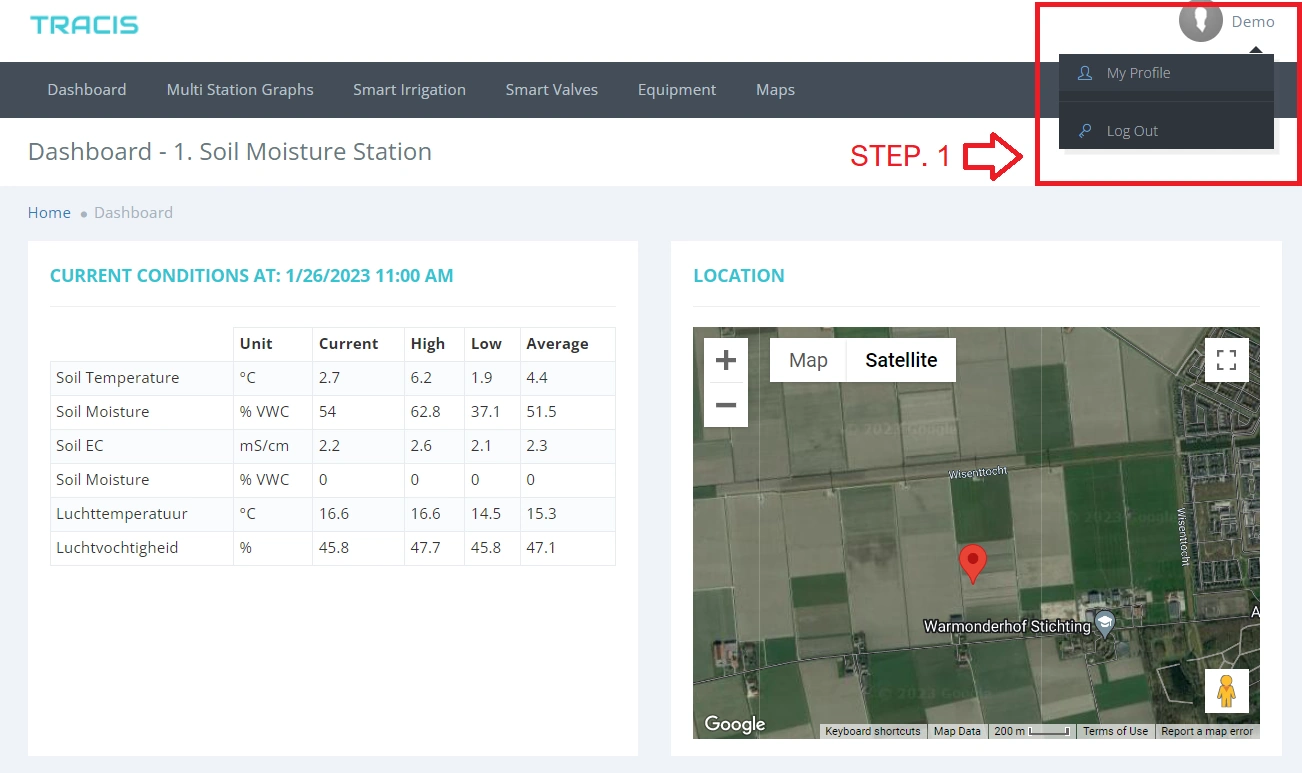
STAP 1:
Go to the top right corner of the screen with your mouse to your account name and then click on MY PROFILE. You will then enter the ACCOUNT SETTINGS screen. Click on the FROST ALERT SETTINGS menu item in the left menu (under your account name).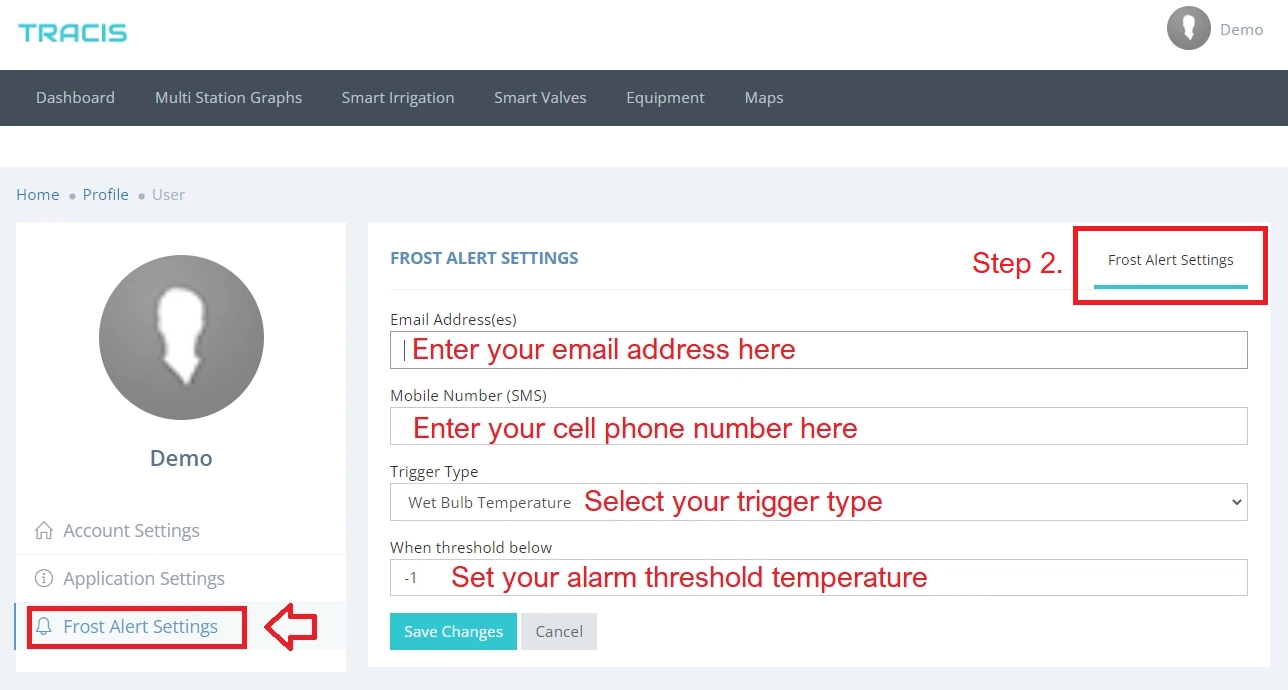
STAP 2:
In the Frost Alert Settings, enter your email address and mobile phone number where you want to be alerted. Select the trigger type and the threshold at which the alarm should occur. See the "Dew point temperature versus dry bulb temperature" table for more information about Dew point temperature. Then press SAVE CHANGES.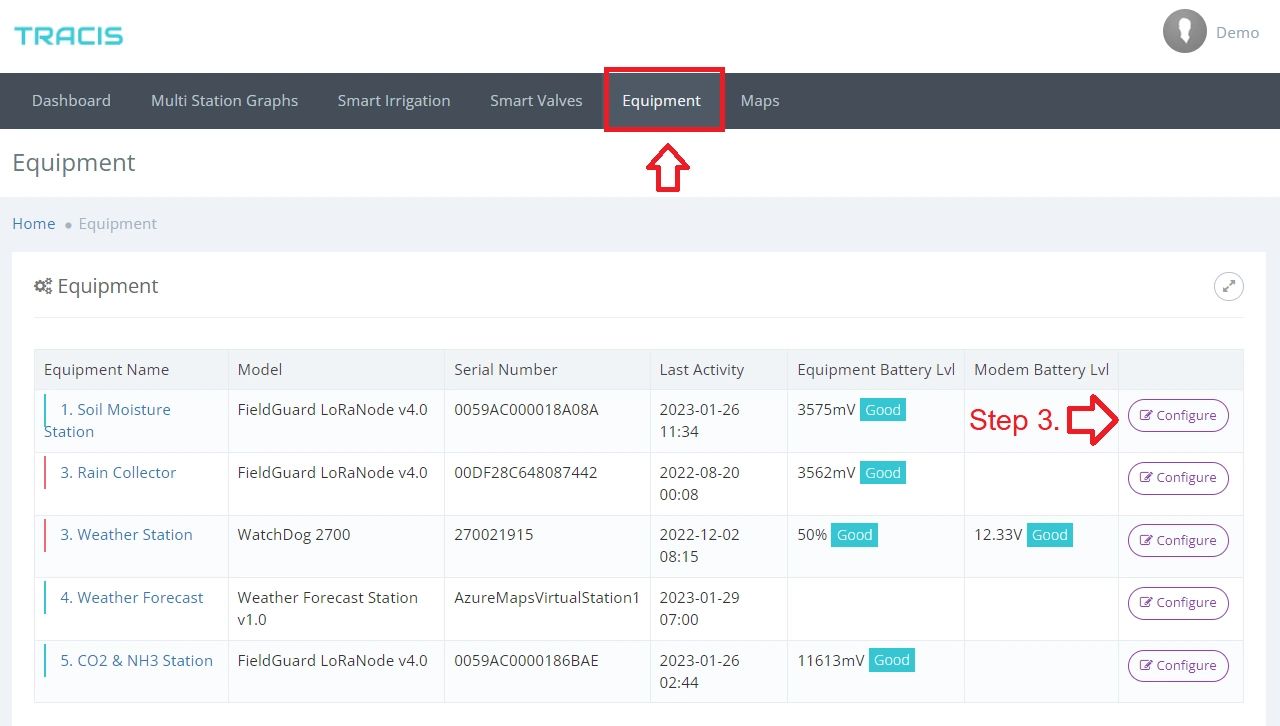
STAP 3:
Click on Devices in the menu bar to access the stations overview page and presse on the configure button from the station that you want to set up to participate in the frost alarm system. Each station that you want to include in the fros alert system must be set up separately using the CONFIGURE button of that device.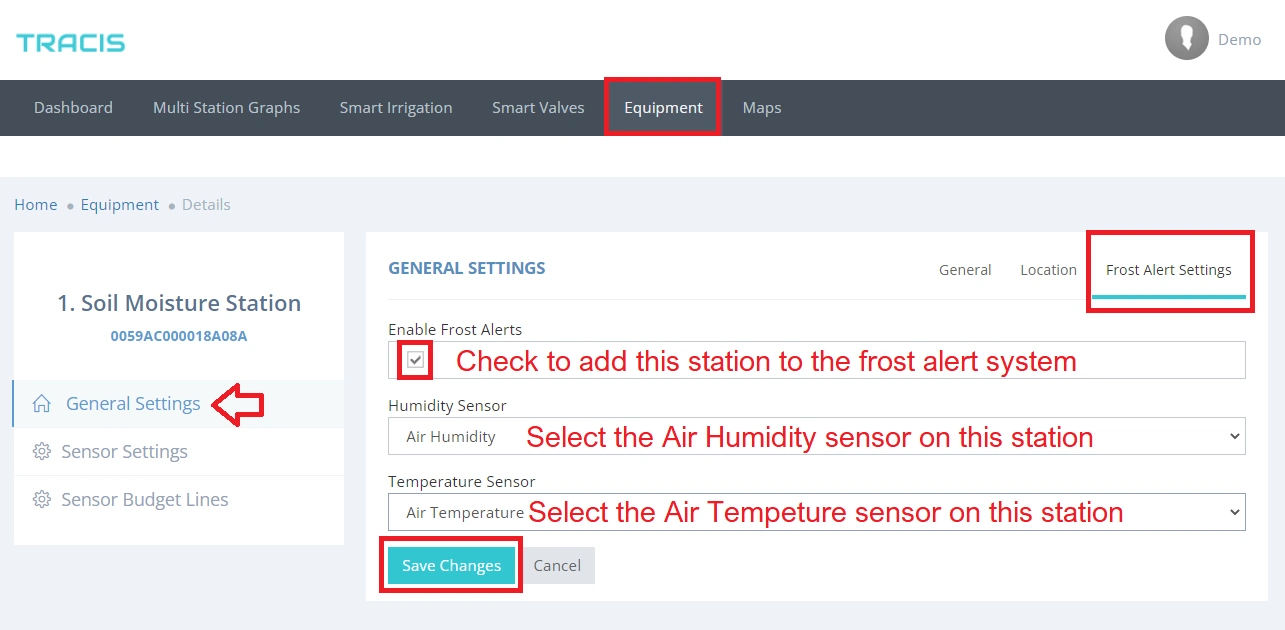
After step 4 is completed and saved, this station is included in the frost alarm system. Then repeat step 3 and step 4 for the other stations that you want to include in the frost alarm system.